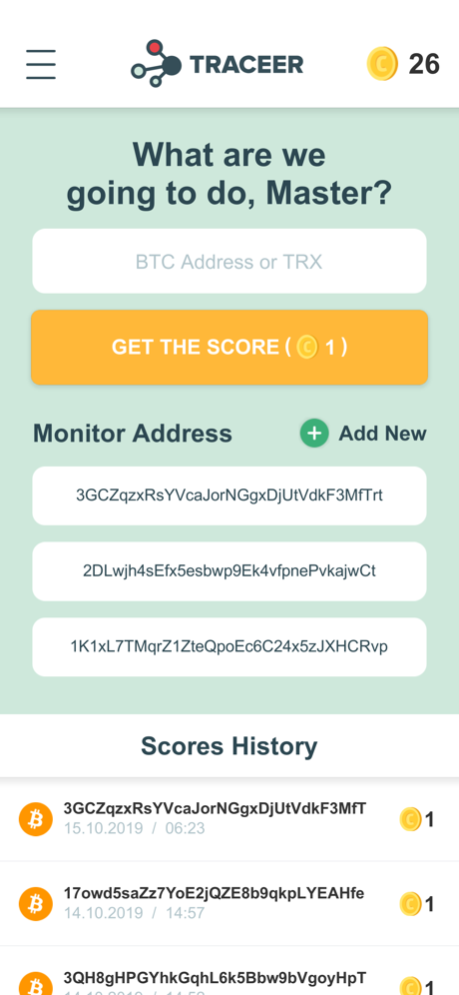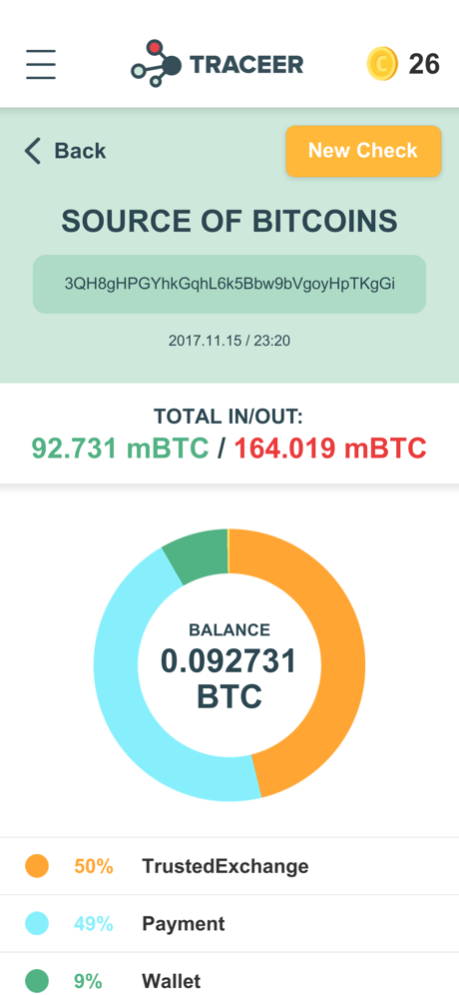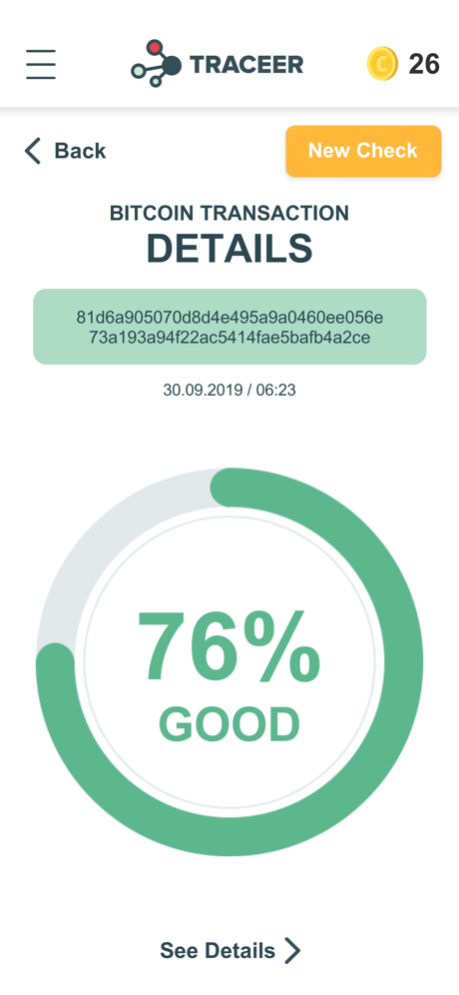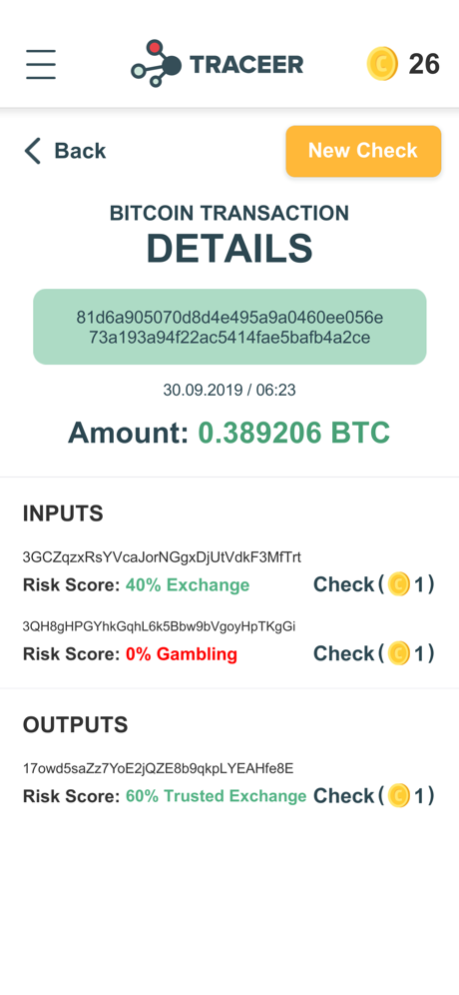Traceer - check Bitcoins 1.0.49
Free Version
Publisher Description
The fastest solution for checking Bitcoin addresses and BTC transactions on fraud. Traceer brings trust to cryptocurrency trading!
Bitcoin is actively used as a payment method for drugs, weapons and other illegal activities. When buying dirty bitcoins, you are an accomplice.
FATF recommendations, as well as AMLD5, which entered into force on January 10, 2020, oblige all exchanges to check the sources of cryptocurrency origin and block suspicious funds.
There are thousands of posts about exchanges blocking suspicious bitcoins. Do checks each time you trade and this will cut the risk of bitcoins block and loss.
Jan 23, 2020
Version 1.0.49
* new users get 3 checks FOR FREE!
- Additional settings for Monitoring
About Traceer - check Bitcoins
Traceer - check Bitcoins is a free app for iOS published in the Accounting & Finance list of apps, part of Business.
The company that develops Traceer - check Bitcoins is Polygant OOO. The latest version released by its developer is 1.0.49.
To install Traceer - check Bitcoins on your iOS device, just click the green Continue To App button above to start the installation process. The app is listed on our website since 2020-01-23 and was downloaded 0 times. We have already checked if the download link is safe, however for your own protection we recommend that you scan the downloaded app with your antivirus. Your antivirus may detect the Traceer - check Bitcoins as malware if the download link is broken.
How to install Traceer - check Bitcoins on your iOS device:
- Click on the Continue To App button on our website. This will redirect you to the App Store.
- Once the Traceer - check Bitcoins is shown in the iTunes listing of your iOS device, you can start its download and installation. Tap on the GET button to the right of the app to start downloading it.
- If you are not logged-in the iOS appstore app, you'll be prompted for your your Apple ID and/or password.
- After Traceer - check Bitcoins is downloaded, you'll see an INSTALL button to the right. Tap on it to start the actual installation of the iOS app.
- Once installation is finished you can tap on the OPEN button to start it. Its icon will also be added to your device home screen.